We covered setting up goals for socials, as well as actually running campaigns for socials in our previous blogs. How about reporting our findings and learning from them? Whether you work solo or in a team, reporting and analytics are crucial towards making social media valuable to your game studio!
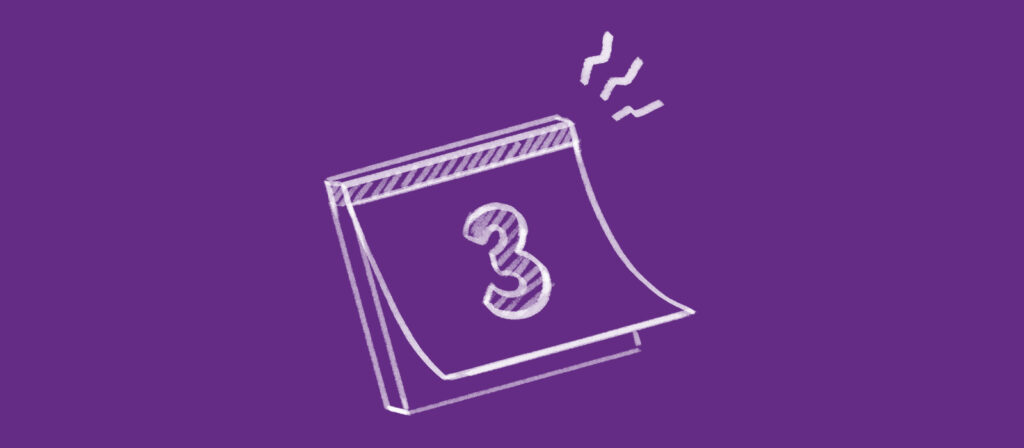
Reporting and analytics
From setting up your goals, you already know what metrics you’re interested in reporting. For example, for our goal of ‘Acting as a touchpoint for those interested in the work we do‘, we’re most interested in engagement in the form of number of likes and comments on our posts and follower count growth. Figuring out which quantitative data you’re interested in collecting and monitoring will help with building the report most useful to you!
One issue with being on multiple social media platforms is that there are too many report dashboards to navigate. Third party scheduling apps such as Buffer, Later and Hootesuite have built in reporting tools that summarises this data quickly and conveniently.
Despite that, depending on the paid plan you’re on, the detail of these reports differ vastly. They also face a lot of restrictions in accessing your data, meaning the numbers you see in their auto-generated reports might be different to native analytics. As a result, although these software promise they’ll be able to illuminate on things such as ‘best posting times’, ‘best posting days’, ‘best performing media’ etc., what they suggest should always be taken with a grain of salt.
Data Studio Reports for Socials
To fix that, we spent a little time to set up our own way of collecting data and reporting using a combination of Google Sheets and Data Studio to track campaigns. Every week, we collect native socials data onto GSheets. It’s connected to our Data Studio report to show the charts we’re most interested in. In the example below, we tagged each Tweet according to the content pillar they relate to on GSheets. Then, we created a graph to show which resulted in the highest levels of engagement.
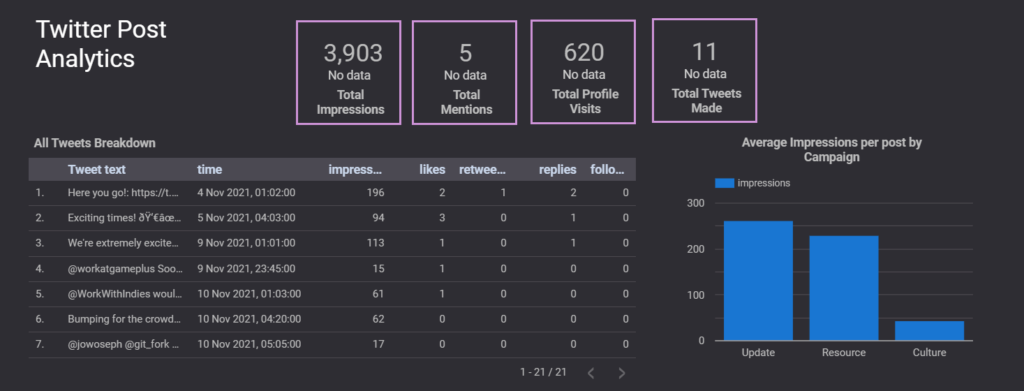
It is a rather manual process. You might argue this isn’t robust enough, but it presents data that is most accurate! We’re also selective in what we’re most interested in tracking, so anything within our report is rich to inform what we should do next. For example, we can confidently justify spending more time creating resources to share on Twitter over showcasing behind-the-scenes content.
Final words
Hopefully this series of blogs have been helpful to you in figuring out using social media for your studio! Stay focused on what’s most important to your studio and make socials a valuable channel between you and your audiences.
If you have any questions, feel free to connect with us! Or, if you have some other topics/tips you’d like us to cover, drop us a message 🙂
We hope you enjoyed reading this! Have a question or want to chat more about game development? Reach out to us!
Other places you can find us:
- Our other game development resources
- Join our Discord server


Pingback: Using Socials for Indie Game Studios Pt 2: Process | Dev Blog