In our previous blog, we learnt how to set up our goals and strategy for our socials, now how do we actually create content sustainably and effectively? Most marketing guides don’t share the practical side of scheduling content and how it involves a bunch of different tools. So here’s some insight into our own process!

Content Calendar
Now that you’ve decided what you want to post throughout the week, you can go about blocking in your content calendar. I personally prefer using Notion’s calendar tool because customising important properties and the section for notes or drafts is extremely useful. You can also switch between this and Kanban view to help with prioritising which content might need a little more time and love before it goes live on your socials!
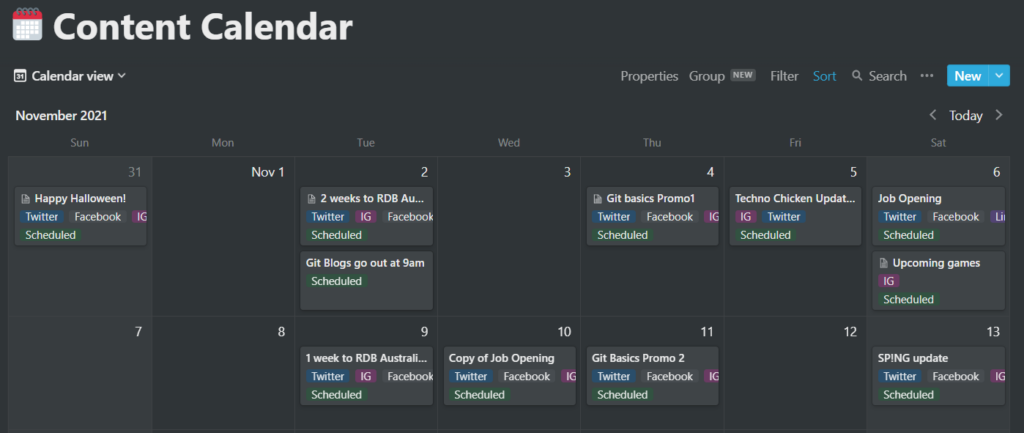
Plus, you’ll be able to easily share this for viewing or editing across with your team. I’ve seen excel sheets being used for this very purpose in an advertising agency space. Save yourself the trouble by creating a calendar system that works for you!
Creating Content
Now that you’ve planned things out, lets actually make things! Working within the games industry usually means you already have some gorgeous visuals to work with as is. If not, simple and free photo editing tools might suffice. No need to bust your wallet getting Adobe’s tools and the steep learning curve to figure out how to use them. Sometimes, Pixlr to edit photos or Canva works on the fly.
Copywriting is a skill in itself, and the best way to learn is to read and pay attention to how other game studio marketers write! Sign up to newsletters, read other people’s blog posts, note how they hook, describe and call readers to action.
A recent tool we’ve been trying out is Headline Studio, a headline analyser that should help providing some insight on writing more engaging headlines. There’s also Grammarly, which helps with checking on your grammar, sentence structure and spelling! Sometimes, the best tool is still spending some time to review your work some time after you’re done!
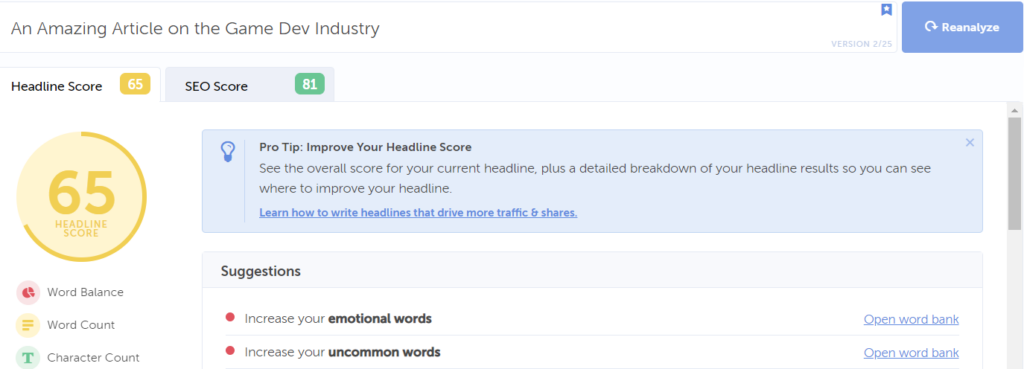
Scheduling apps
You’ve now planned out what content you’ll be posting in the next few days, the next step is to schedule it to post onto your socials! Most social media platforms have their own in-built scheduling tools, but third party software like Buffer, Later and Hootesuite allow you to quickly schedule on multiple platforms. If you’re publishing lots of content on several platforms, investing a bit of money into these tools will help save you a lot of time. Plus, most of them have their own reporting and analytics tools. More on this in the next blog!
Ad Hoc posts
Sometimes, a special event or social media trend will result in some last minute scheduling. That’s absolutely fine! There are no hard and fast rules in your strategy for socials, keep things flexible and and adjust according to results you care about.
For example, not every digital trend is worth hopping onto. Some time back there was a trend to flood tweets with red flag emojis. Whilst fun, this didn’t take into consideration users who rely on text readers to interpret tweets. Some other mishaps can even be embarrassing. Corporate bodies hopping onto Netflix’s popular series and critique of capitalism, Squid Game, to create content and market products were rather tasteless.
Now that you’re more aware about the options out there on how to get your content strategy up and running, we’ll be covering reporting, analytics, and long term sustainability of your content strategy in the next part of our blog!
We hope you enjoyed reading this! Have a question or want to chat more about game development? Reach out to us!
Other places you can find us:
- Our other game development resources
- Join our Discord server


Pingback: Using Socials for Indie Game Studios Pt 3: Reporting | No Moss Studios
Pingback: Using Socials for Indie Game Studios Pt 1: Goals | Dev Blog
Pingback: Using Socials for Indie Game Studios Pt 3: Reporting | Dev Blog